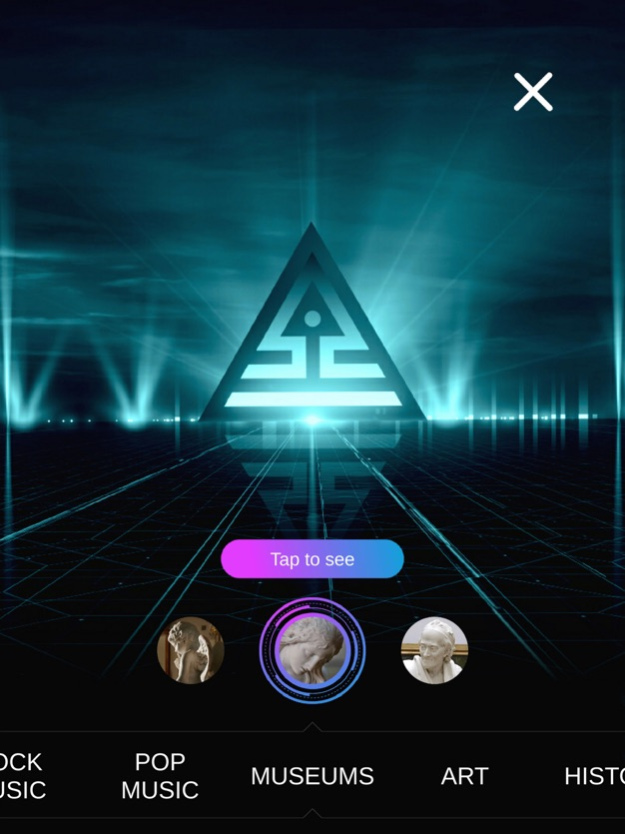ARleap 1.0.10
Continue to app
Free Version
Publisher Description
ARleap (Augmented Reality Leap) is a mobile app that uses augmented reality technology.
The app provides a unique opportunity to see live performances, concerts, presentations or creative projects in real time anywhere the owner of a digital device is located
The user can select and" invite " virtual content from the gallery and create a shared photo or video with themselves in the main role to share their emotions with the world.
Activate the marker for viewing content from the proposed image, located on printed products by pointing the smartphone camera.
Use the AirPlay function on your devices to transfer content to the TV panel
For a media personality, as well as an aspiring blogger or musician, actor or artist, content using augmented reality will serve to increase individual ratings in the media and social networks. It will open up new prospects for promoting activities and increase the chances of finding profitable cooperation
ARleap provides advertisers with a unique opportunity to stand out from the competition and Express themselves in an original game, entertainment, or educational form. The app allows you to activate the company's content from any printed products, whether it is business cards, posters, photo zones, images from packaging or any other printed products
ARleap is an effective tool for attracting attention to locations, brands, certain people, events, products and services
Apr 26, 2022
Version 1.0.10
issues fixed
About ARleap
ARleap is a free app for iOS published in the Recreation list of apps, part of Home & Hobby.
The company that develops ARleap is Vyacheslav Fedorov. The latest version released by its developer is 1.0.10.
To install ARleap on your iOS device, just click the green Continue To App button above to start the installation process. The app is listed on our website since 2022-04-26 and was downloaded 1 times. We have already checked if the download link is safe, however for your own protection we recommend that you scan the downloaded app with your antivirus. Your antivirus may detect the ARleap as malware if the download link is broken.
How to install ARleap on your iOS device:
- Click on the Continue To App button on our website. This will redirect you to the App Store.
- Once the ARleap is shown in the iTunes listing of your iOS device, you can start its download and installation. Tap on the GET button to the right of the app to start downloading it.
- If you are not logged-in the iOS appstore app, you'll be prompted for your your Apple ID and/or password.
- After ARleap is downloaded, you'll see an INSTALL button to the right. Tap on it to start the actual installation of the iOS app.
- Once installation is finished you can tap on the OPEN button to start it. Its icon will also be added to your device home screen.